The Ultimate Guide to Homeschooling Apps
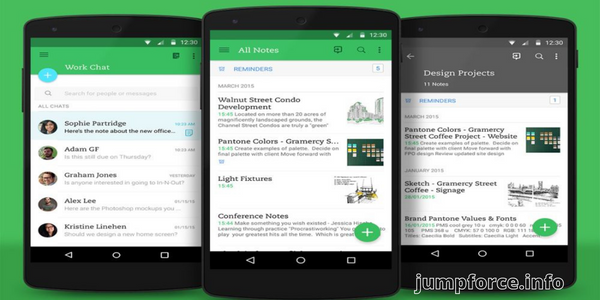
Schools were one of the first institutions that were closed by the government to stop the spreading of coronavirus. Therefore, now children, teachers, and even parents learn how to study online at home. This provoked the emergence of a huge number of different platforms, services, and applications to help them simplify this process. The existence of such a large number of different homeschooling apps only complicates the choice of parents. That is why our team put together a list of best apps for homeschooling. We evaluated them by the interface quality, usability, speed of working, prices, and many other factors. Keep reading!
Forest: Best Focus App

Platforms: web, Android, iOS
Price: free for Android and Chrome, $1.99 for iOS
One of the first problems every parent faces during the homeschooling period is that children become distracted and inattentive because their home environment is not at all conducive to learning. Therefore, we suggest you add some gamification to the child’s learning process.
Forest is one of the best cures for procrastination that encourages you to stay focus. Besides the high-quality visuals and intuitive interface, the application offers a unique and fun way to overcome the distraction. We are sure that children will like it! The idea is very simple: you need to grow a virtual garden. There are thousands of trees inside the app, but to grow each of them, you need to stay focused on a certain amount of time. Once you choose a tree, you can start a timer. As you progress, you see how a tree grows. We recommend you to propose your child play a game. The rules are very simple: a user who can plant more trees in a week becomes a winner and gets the rewards agreed in advance.
The application is used by more than four million users. By the way, downloading Forest, you can make a positive impact on the environment — sponsor the planting of real trees. Today, app users have already planted more than 700 000 trees. Forest has a lot of worldwide awards, among them:
- Google Play 2015-2016 Best App of the Year;
- 2018 Best Social Impact App Nomination;
- 2018 Google Play Editors’ Choice Top Productivity App.
Cozi Family Organizer: Best Family App

Platforms: Android, iOS
Price: free
Even during the lockdowns, there are a lot of home tasks you need to do during the day, including school lessons and homework. It is the reason why we highly recommend you to download Cozi Family Organizer and share it with your child. Sometimes children may have the false impression that only they are forced to study at home, while their parents do nothing. That is why it is very important to prove that this is not so. Cozi Family Organizer allows you to do it fast and easy. First of all, you need to create a week’s agenda and divide all deals into several categories. One of those categories should be School lessons. Then, assign it to your child and make him or her responsible for its successful completing.
Once the lesson is done, a child needs to check this in the to-do list. The application allows you to easily see the progress and manage the homework.
Khan Academy: The Most Versatile App

Platforms: web, Android, iOS
Price: free
Khan Academy is the platform that offers courses on various topics: from math and statistics to art and music (although, it is primarily known as the platform for exact sciences). Studying at Khan Academy, you can prepare your children for different international exams, such as NCLEX-RN, LSAT, GMAT, MCAT, and so on. The good news is that all courses are completely free. Along with the main Khan Academy app focused on adults and teenagers studying in the middle/high schools, the developers also created the application for kids learning — Khan Academy Kids. It includes the exercises for preschoolers, kindergarteners, first graders, and even toddlers. Similar to the common Khan Academy app, KA for kids contains the courses from various fields without fees or subscriptions.
Each course has a theoretical part and practice when you need to do your homework or chat with other students. Khan Academy is a great app for kids learning that you can download anywhere for free.
Evernote: Best Note App

Platforms: Microsoft Windows, macOS, Android, iOS
Price: free
Frankly speaking, Evernote is the first application that comes to mind when you are thinking about note apps. It has a lot of useful features and tools. Among them:
- The opportunity to scan the handwritten notes;
- Add not only notes but also various media files to the application;
- The feature that allows users to create notebooks and planners. You can organize them as you wish;
- Synchronization across the devices.
As we previously mentioned, it is very important to create a working atmosphere for your kids at home. Evernote helps to plan the deals in advance and teach the children to manage their plans.
HomeSchooler Helper: Best App For Homeschooling

Platforms: Android
Price: free
HomeSchooler Helper app provides a comfortable way to organize the lessons and homework. Unlike previous applications, this platform is only focused on school deals. You can keep an eye on the lesson schedule, store the curriculum, and create the highlights. Besides this, the application provides you with a comfortable calendar interface and daily reports. There is one more good news for parents that have two or more than two kids going to school: HomeSchooler Helper allows you to create several profiles for different students.
What Is Your Best Tool for Homeschool Learning?
In this article, we made a quick overview of the five best applications that can help you with organizing the homework. Now we want you to share your most used homeschooling apps for iPad, iPhone, or Android devices. It does not matter whether they are free or paid, what is really important is the app’s quality and how it helps you with school lessons. So, what is the best homeschool learning application you can advise other readers? Write in the comments below several sentences that describe its best features.










Join The Discussion