Gospel Library
Gospel Library is an official app by The Church of Jesus Christ of Latter-day Saints. It includes plenty of learning materials which help you to understand the gospel more deeply. You can download Gospel Library on your mobile phone or PC.
Functionality 5/5
The main title's goal is to help people to read the gospels. For this, Gospel Library app combines together scriptures, general conference addresses, manuals, videos, audio recordings, gospel art, etc. You can make bookmarks and highlight anything within the app. Gospel Library latest version includes the Notes section, where you can save all you think important. Also, there are search and share tools.
Design 5/5
The initial Gospel Library review shows that the app has high-quality visuals. It has a light background with the dark grey line on the top. This section is highlighted because it represents the place for the quick menu access. For example, you can find here the search icon, bookmark tab and a sign with three vertical dots, where the additional options hide. Also, it is written a page where you are. Different calls-to-action has a yellow color.
Usability 5/5
It is obvious that developers spent a lot of time to create the app with good user experience. First of all, it has an intuitive design. The navigation is simple, and a newcomer can nearly without efforts to understand the app's architecture. It is simple to browse across the content, find what you want, choose the category and even make notes. The search experience is also fast and reliable. Secondly, a user can simply make notes and leave comments during the reading. For this, you need to double tap on the word and then highlight all the text you want to select. The menu with available actions appears instantly. It includes mark, note, tag, add to, link, copy, share and search buttons. If you want, for example, to download the video on your mobile phone to watch it offline later, you can use a special button above the vide. Overall, Gospel Library app has really cool usability with a lot of well-known signs.
Cross-platform use 5/5
The app is available for Android and iOS devices. You can find it on Google Play, Amazon, and App Store. Notice, that Gospel Library Android version requires that your mobile phone use 4.4 and up OS, and Gospel Library - 11.0 or later. It is also compatible with iPhone, iPad, and iPod touch. Your notes and progress are synchronized across the devices. You just need to sign in your LDS Account.
In-app purchases
The Church of Jesus Christ of Latter-day Saints is the app's developers. Their main goal is to spread the God word across the world irrespective of the person's property status. Therefore, Gospel Library download is free of charge. Any persons can install the app on the mobile phone without any money. There are no required in-app purchases or premium subscriptions. All content available within this application for everyone and anywhere without restrictions.
The Bottom Line
Gospel Library app provides users with full access to scriptures, general conferences, magazines, manuals, and other published church content. They all have a good look at mobile devices, and people can use them even offline. In addition, it is easy to create highlights, notes, add links or bookmarks. Moreover, these changes can be synchronized across different devices. Users can find the app in the App Store, Google Play, or Amazon.
Screenshots



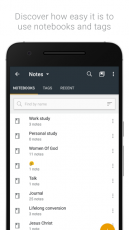

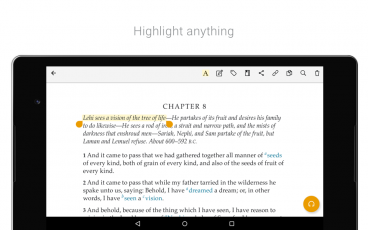
Send us your App
Drop us a line, send us your app. We’ll help you take your marketing efforts to the next level.
Learn moreTrending apps and games
-
 JW Library
JW Library is an official app for Jehovah’s Witnesses where users can learn Bible quotes, compare translations, and read related publications...
Free
JW Library
JW Library is an official app for Jehovah’s Witnesses where users can learn Bible quotes, compare translations, and read related publications...
Free
-
 PDF Reader
PDF Reader is a necessary app for all avid readers or other people who always make a deal with PDF documents. It creates a good-quality reading env...
Free
PDF Reader
PDF Reader is a necessary app for all avid readers or other people who always make a deal with PDF documents. It creates a good-quality reading env...
Free
-
 LDS Tools
LDS Tools is a platform where members of the Latter Days Saints get to communicate with fellow members and gain access to location information of c...
Free
LDS Tools
LDS Tools is a platform where members of the Latter Days Saints get to communicate with fellow members and gain access to location information of c...
Free
-
 MyHeritage - Family Tree
MyHeritage - Family tree is an online platform with more than 9 billion historical records, where people can design family trees, browse through ph...
Free
MyHeritage - Family Tree
MyHeritage - Family tree is an online platform with more than 9 billion historical records, where people can design family trees, browse through ph...
Free
-
 Adobe Digital Editions
Adobe Digital Editions is a productivity app for reading eBooks and other documents conveniently, both online and offline. You can download Adobe D...
Free
Adobe Digital Editions
Adobe Digital Editions is a productivity app for reading eBooks and other documents conveniently, both online and offline. You can download Adobe D...
Free
-
 County Jail Inmate Search
County Jail Inmate Search is an app with a whole base of jails, prisons, and inmates. It enables users to do a quick search and find what they are...
Free
County Jail Inmate Search
County Jail Inmate Search is an app with a whole base of jails, prisons, and inmates. It enables users to do a quick search and find what they are...
Free
-
 EWTN
EWTN is one of the largest Catholic religious media networks in the world. It has a big catalog of materials which is available for you anytime and...
Free
EWTN
EWTN is one of the largest Catholic religious media networks in the world. It has a big catalog of materials which is available for you anytime and...
Free
-
 Read Scripture
Read Scripture is an app that allows for everyone to read the Bible with contextual video and other additional materials - all to help you quickly...
Free
Read Scripture
Read Scripture is an app that allows for everyone to read the Bible with contextual video and other additional materials - all to help you quickly...
Free




